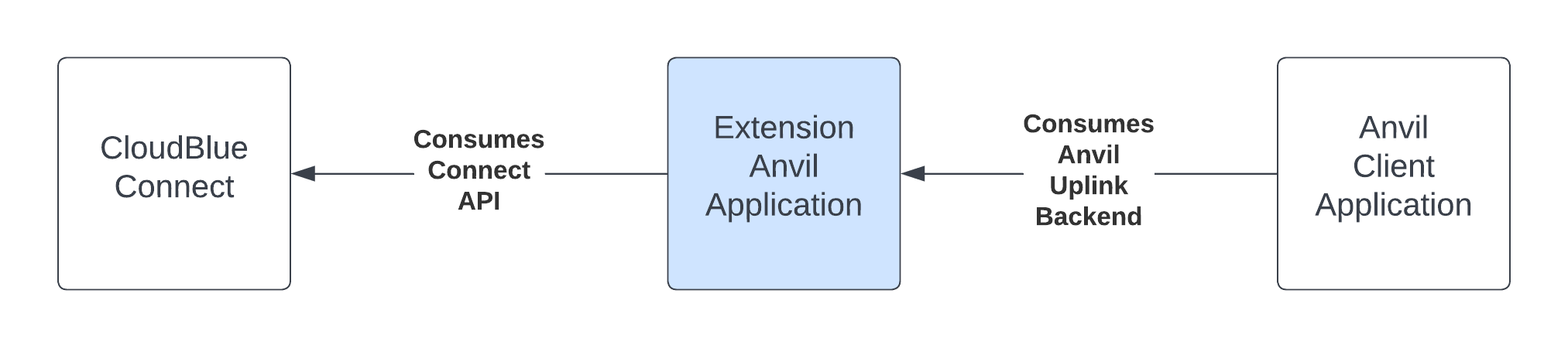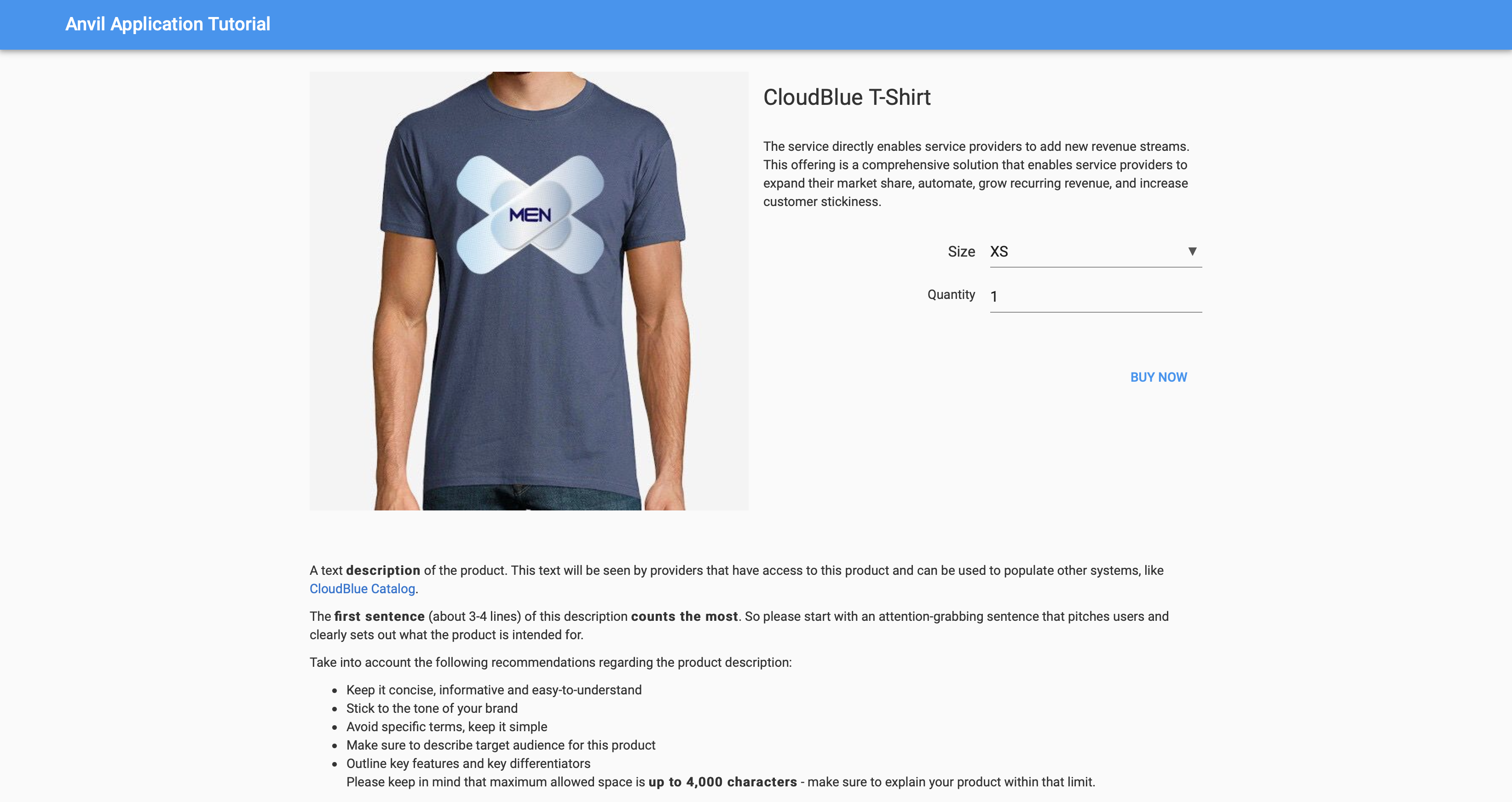Overview
This tutorial provides step-by-step guidelines for creating a Hub Integration extension that implements an anvil application. Provided concepts from this tutorial are also applicable to the Fulfillment Automation and Multi Account Installation extensions configuration.
Anvil applications allow integrating the CloudBlue Connect platform with your created Anvil client app as schematically illustrated in the following diagram:
Note
In case more information about Anvil and Anvil Server Uplink is required, refer to the Anvil Website and Anvil Uplink documentation.
This tutorial demonstrates how to create an Anvil client application that is used to purchase a t-shirt item and automatically create a fulfillment request on the Connect platform.
Warning
This tutorial assumes that you are using a *nix operating system. In case of using Windows, it is required to convert all provided commands to Windows Shell commands.