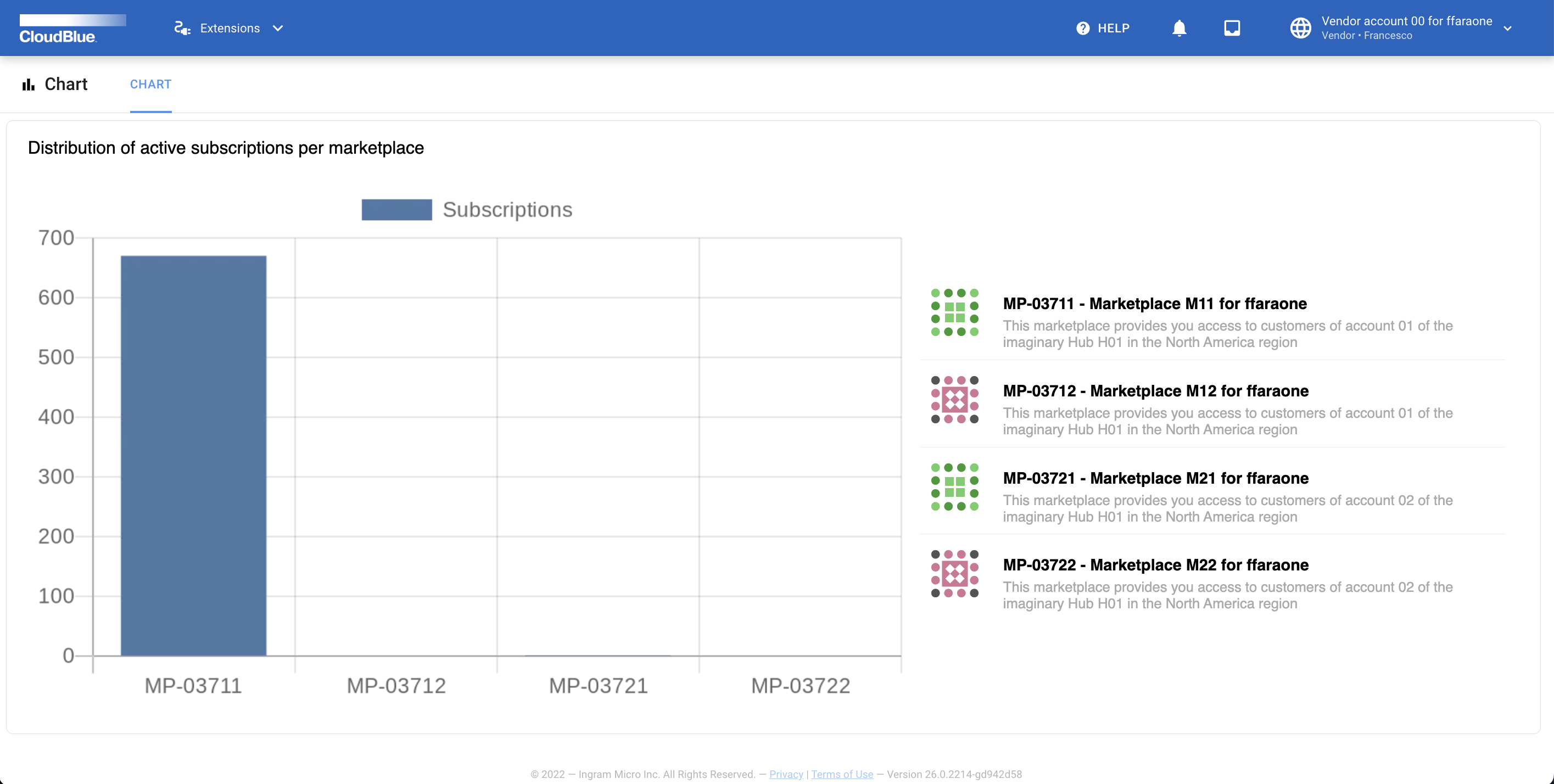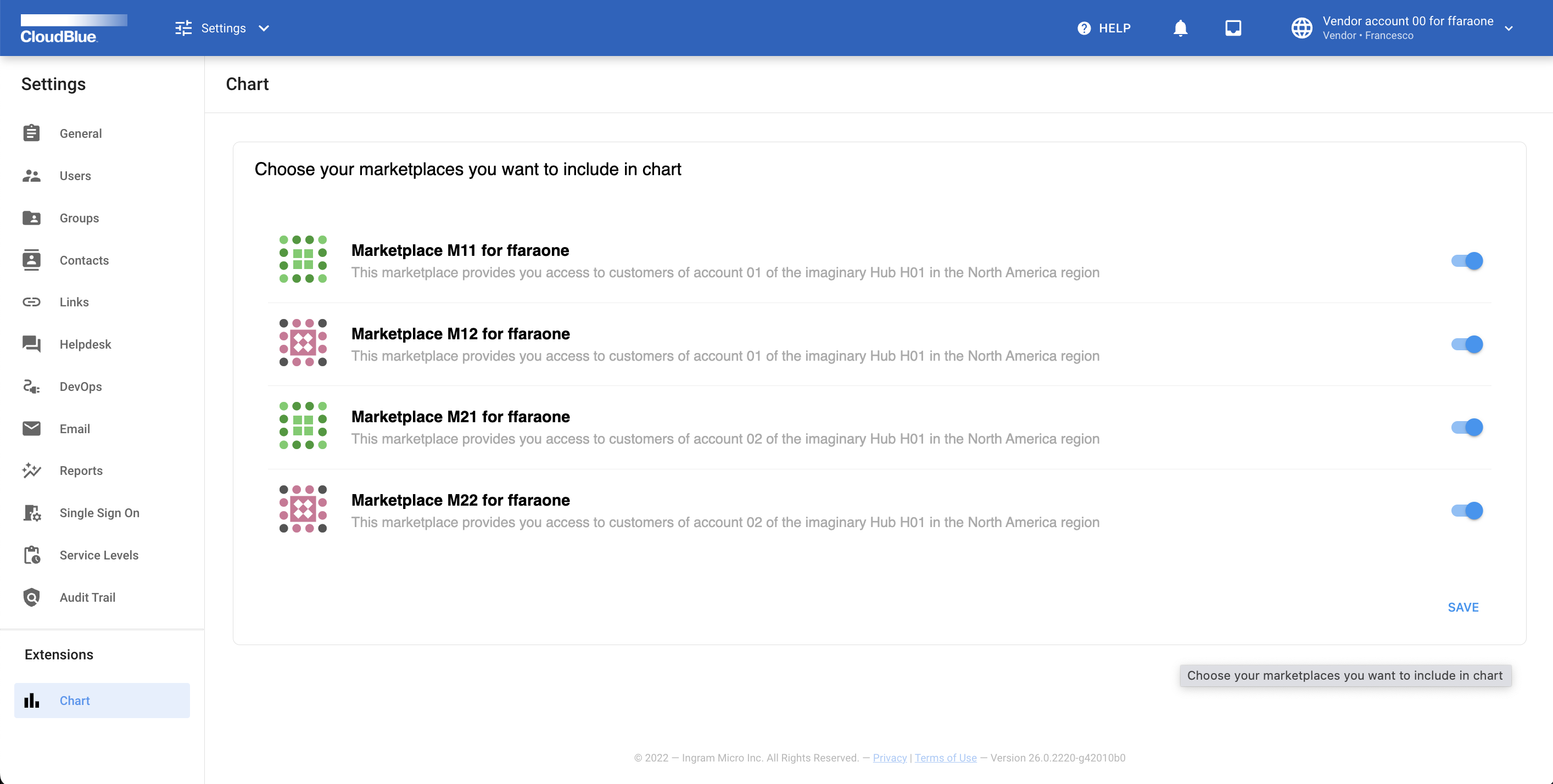Overview
This tutorial provides step-by-step guidelines for creating a Multi Account Installation extension that implements a web application.
This application plugs into the Connect user interface by adding a module that renders a bar chart. This chart represents the distribution of active subscriptions for each included marketplace.
The provided app also adds a new tab to the Settings module. This tab allows account users to select marketplaces for the subsequent visualization of all available active subscriptions.
The first part of the tutorial demonstrates how to create a REST API that will be working with your user interface. The second part showcases how to create a graphical user interface for your web application.
The backend of the demo web application is based on the Python web framework FastAPI. Note that you will be able to easly complete the tutorial even if you are not familiar with such web framework.
Warning
This tutorial assumes that you are using a *nix operating system. In case of using Windows, it is required to convert all provided commands to Windows Shell commands.